





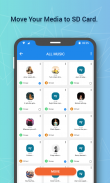
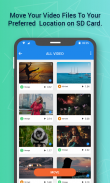
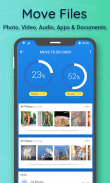


Description of Auto Move To SD Card
Get the all new and the most advanced Move To SD Card App which allows you to Move Files To SD Card as well as Move App To SD Card. Move your Photos, Videos, Musics, Zip Files, and all Other Downloads from your Phone Memory to SD card. You no longer have to worry about low Internal Memory.
Move To SD Card or Auto Move To SD Card is a must have app for everyone who is using a SD Card or a Memory Card so that your Phone Internal Memory occupies the lest place.
KEY FEATURES FOR MOVE TO SD CARD :-
1. Move Photos To SD Card :- Move Photos To SD Card feature helps you transfer all your Photos from Phone Internal Memory to SD Card or Memory Card.
2. Move Videos To Sd Card :- Transfer all your Videos from Internal Storage to SD Card using the all new Move To SD Card or Auto Move To SD Card.
3. Move Document to Sd Card :- Move To SD Card or Auto Move To SD Card allows you to transfer all your Documents from Phone Memory to Memory Card with ease.
4. Move Audio To Sd Card :- If you are looking to transfer all your Audio and Music from Phone Storage to a SD Card then Move Files To SD Card or Move App To SD Card is the best app for you.
5. Move App To SD Card :- If you are looking to Move Apk to Sd Card or Move App To SD Card then look to further as this Move To SD Card or Auto Move To SD Card will help you do that.
Get the most advanced Move To SD Card or Auto Move To SD Card app for FREE!!







